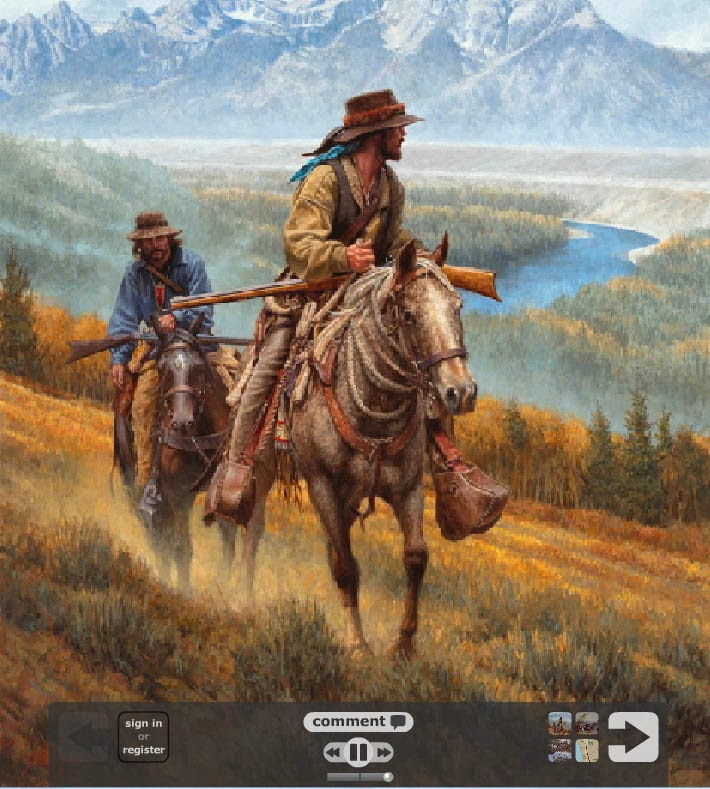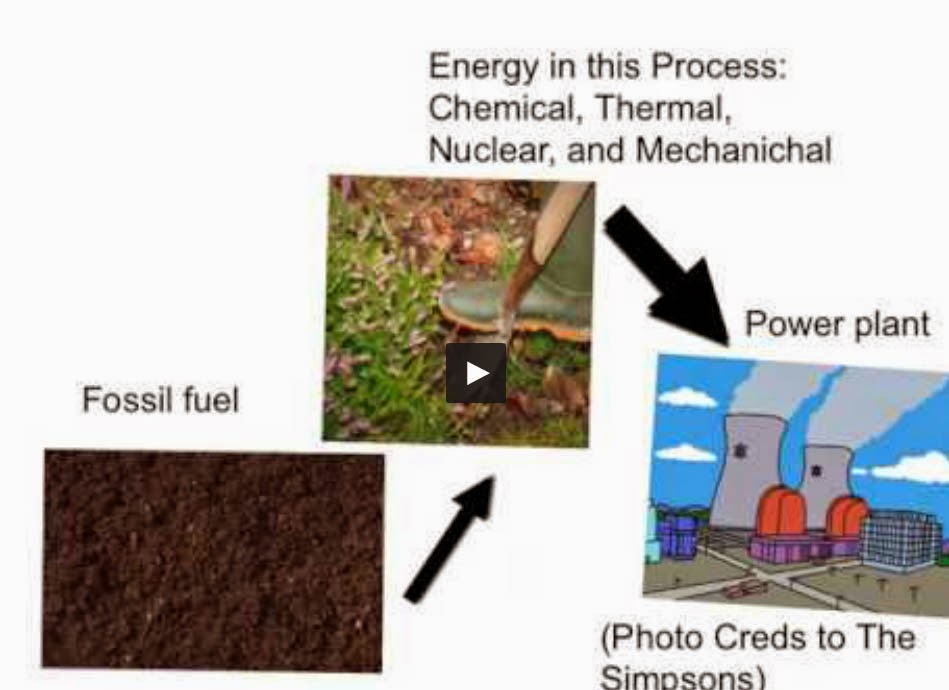May
The students on 6-1 team, under the leadership of their student teacher, Mr. Sedewitz, made their thinking visible using the app Explain Everything on the iPad. This app allows the students to use text, graphics, motion and sound in order to explain a concept to others. Each student was assigned a topic from their physics unit such as friction, gravity, free fall, etc and were asked to "explain everything" about it, so they could learn from one another. Check out a sample project:
January/April
Eighth grade math students in Ms. Deschaines, Ms. Hsu and Mr. Timmins classes used Microsoft Excel to create spreadsheets and scatterplots that helped them answer questions like: Is there a correlation between age and amount of hair on your head? Is there a connection between shoe size and the amount of donuts you eat? Why do one-armed goldfish always swim in circles? Is there a pattern in the game of Monopoly? Through the use of their spreadsheets and scatterplots, students were able to analyze their data efficiently and accurately. The amount of factors that could lead to misinterpretations (ie. measuring, plotting points, calculating averages, etc.) was minimized by the brilliant use of technology. Well done eighth grade!
ELL students in Ms. Izrina's 6/7/8 grade social studies classes conducted research, created and presented Glogsters online posters, about American Indian Cultural Regions. Please click on the link to see the projects. Check out a sample project:
Ms. Sacks' Students created Projects about Energy
6th grade students used the Explain Everything app on the iPad to show how energy travels from the sun to our computers at home. The students were required to show all of the steps from a diagram from the Sepup Energy book and explain what types of energy were present and what transformations were taking place.This project allowed students to use their own words to explain what was happening and showed any lingering misconceptions that they had about energy transfer and transformations. Check out a sample of the project:
Mr. Hunt & Mr. Lyons: Element Projects
Each year students on Team 6-1 participate in the Element of the Year project. Each student is assigned one element from the periodic table, which they research. They write a persuasive essay and create an iMovie app on the iPad and Glogster convincing the people that their element is the most important element. Then each student then presents his or her project to the class. An award ceremony follows where a student receives a certificate for the "Element of The Year." This year the element of the year was Oxygen. Here is an example:
November/December
Ms. Myers' 7/8 ELL English students are using
a class blog to discuss chapters from Paul Fleischman's Seedfolks as
part of a unit on Community.
In order to jigsaw a rather large unit, Ms. Kappel's 8th grade social studies students created Voicethread
projects about a specific topic related to Westward Expansion/ Land Acquisition. Once they chose their
topic they researched the who, what, when and where. As a result of their
research they also had to answer an essential question - How does my topic
relate to Westward Expansion/Land Acquisition and why is it important to know
in that context? Students then created a 7 slide voice thread presentation
about what they had learned that also taught their classmates, hence jigsawing
it together. Every student (with a note taking template) was able to answer the
essential question around their peers' presentation. It is a unique alternative
to the traditional research paper. The writing that is being recorded must be
accurate and succinct while presented clearly and engagingly.
Eighth grade math students in Ms. Deschaines, Ms. Hsu and Mr. Timmins classes used Microsoft Excel to create spreadsheets and scatterplots that helped them answer questions like: Is there a correlation between age and amount of hair on your head? Is there a connection between shoe size and the amount of donuts you eat? Why do one-armed goldfish always swim in circles? Is there a pattern in the game of Monopoly? Through the use of their spreadsheets and scatterplots, students were able to analyze their data efficiently and accurately. The amount of factors that could lead to misinterpretations (ie. measuring, plotting points, calculating averages, etc.) was minimized by the brilliant use of technology. Well done eighth grade!
ELL students in Ms. Izrina's 6/7/8 grade social studies classes conducted research, created and presented Glogsters online posters, about American Indian Cultural Regions. Please click on the link to see the projects. Check out a sample project:
Ms. Sacks' Students created Projects about Energy
6th grade students used the Explain Everything app on the iPad to show how energy travels from the sun to our computers at home. The students were required to show all of the steps from a diagram from the Sepup Energy book and explain what types of energy were present and what transformations were taking place.This project allowed students to use their own words to explain what was happening and showed any lingering misconceptions that they had about energy transfer and transformations. Check out a sample of the project:
Mr. Hunt & Mr. Lyons: Element Projects
Each year students on Team 6-1 participate in the Element of the Year project. Each student is assigned one element from the periodic table, which they research. They write a persuasive essay and create an iMovie app on the iPad and Glogster convincing the people that their element is the most important element. Then each student then presents his or her project to the class. An award ceremony follows where a student receives a certificate for the "Element of The Year." This year the element of the year was Oxygen. Here is an example:
Ms. Sugerman's Students Blog About the Miracle Worker Book
As part of a unit on the play The Miracle
Worker, by William Gibson, students on 7-3 were asked to create a blog to
share what they learned from the play and connect it to causes they are
passionate about. The blog contained multiple pages of various kinds of media,
including audio, video, images, and text, on issues ranging from hunger,
climate change, and women's' rights. Each student, working either alone or with
others, was responsible for at least three blog posts with different forms of
multimedia in each post. Students made
every effort to connect "The Miracle Worker" to their own values, ideas,
and passions, and created a steppingstone for others to learn more about
worldwide issues and fight for positive global change.November/December
Mr. Bunting’s 6th grade students studied maps in atlas and then used Google Docs to write paragraphs explaining why the areas of certain European countries were densely populated.
Ms. Modica’s 7th grade Spanish class created podcasts to describe locations of items in a room using preposition phrases. Students created their podcasts by recording narrations accompanied with images. Here is an example:
Ms.
Dempsey 8th grade sciences students completed a Google Earth project
on earth formation. Students create tours of many locations including text,
images and links.
I am excited to start the new
school year with new technology, new ideas, and more! We have been very
busy getting the lab and classrooms up and running. Here are some new things to look
for this year.
Classrooms Updates: Classrooms are being updated with LCD projectors and ELMO Document cameras.
Library Updates: Computers in the library have been updated as well. We now have 20 new iMac computers and a cart with 10 MacBook Air for students to conduct research with their classes.
We are thankful to Newton Public
Schools for making this happen for the start of this year. These
tools will facilitate interactive and hands on learning, and we hope that you
ask your students how they are being used in the classroom!!
Lab Orientations: In addition to setting up our new equipment and getting new teachers situated, we have also had orientation all grade 6 students. They have all reviewed our acceptable use policy, created new passwords, and logged into both the computers and Google docs.
Lab Orientations: In addition to setting up our new equipment and getting new teachers situated, we have also had orientation all grade 6 students. They have all reviewed our acceptable use policy, created new passwords, and logged into both the computers and Google docs.
Examples of tech
projects students are creating
Ms Cadigan's 8th
grade sciences classes used Google Docs to present brochures
Students researched and created a brochure including images, facts and information about their planets.
OurNewton in 8th Grade English Classes
Ms. Legare is using an OurNewton discussion to teach and enrich classroom discussion with their reading and analysis of The Outsiders in her 8th grade English classes. As part of using this tool, she is teaching building students' skills in participating, sharing and collaborating online
Students researched and created a brochure including images, facts and information about their planets.
OurNewton in 8th Grade English Classes
Ms. Legare is using an OurNewton discussion to teach and enrich classroom discussion with their reading and analysis of The Outsiders in her 8th grade English classes. As part of using this tool, she is teaching building students' skills in participating, sharing and collaborating online
2012-2013
For the iPad pilot project, Ms. Legare's 8th grade English classes created projects about the 1960s using the iPad . Check out the project below and other terrific projects.
.
by Abby & Maisie
Mr. Golden's 7th grade Sciences classes learned about mitosis and some of the students created projects using the iPad Explain Everything App.
by Carina & Rebecca
by Adi & Benjamin
Ms. Aliaga’s 6th Grade Spanish Class Uses Glogster to Present their School Schedule
Over the past two weeks, students have been examining their school schedule and learned how to use Glogster to create their school schedule in Spanish using text, images, audio, video and links.
Over the past two weeks, students have been examining their school schedule and learned how to use Glogster to create their school schedule in Spanish using text, images, audio, video and links.
Ms.
Kappel’ 8th Grade Socials Studies A
Block Uses VoiceThread to Learn About the Westward Movement
Ms. Kappel's A Block class created VoiceThreads that
were products of research around particular topics related to the Westward
Movement. VoiceThread is an interactive tool that allows students to include images,
text and audio comments in their presentations. Using the jigsaw method,
students were able to learn from each other in order to gain a broad
understanding of this period of the US history. Here is an example:
Ms. Swedberg's 8th Grade Math Classes Uses Microsoft Excel to Complete a Project which Extended the Game of Monopoly Beyond Boardwalk.
Students used data from the Monopoly game to
create scatter plots, make lines of best fit for the data, and write equations
for these lines. The equations were used to find the dollar values (cost, rent,
rent with 1 house, etc.) for properties that were beyond (further from GO than)
Boardwalk. While working with Excel,
students learned to organized data in a spreadsheet, make and label a graph,
and utilize the macro feature to do least squares regression.
Ms. Clarke's 8th Grade Spanish Class Use Pixton to Learn to Use Verb Tenses and Other Basic Grammar in Speaking and Writing.
For this project "La tira cómica",
students were using their knowledge of how to conjugate (AR) verbs in the
preterite tense and how to replace direct objects with direct object pronouns.
The requirements were to conjugate at least 8 (AR) verbs in the preterite, put
in at least 2 direct object pronouns, have at least 6 boxes with text, and to
have cartoons speaking with bubbles in the present tense. At the end, students
were able to record their voices reading each narration box. Click on image to view project.
Ms. Myers ELL Social Studies Class Use VoiceThread to enhance their learning
Students use VoiceThread to create projects on westward expansion. Students practice their listening, speaking and writing skills as they developed their projects. They presented projects at the lab and received feedback from teacher and peers.
Using Skype to Collect Weather Data from Brazil
A student in Mr. Golden 7th grade Sciences class used Skype to connect with a student in Brazil to compare and contrast weather conditions between the two countries. The students were able exchange ideas about global warming and climate change.
Students use VoiceThread to create projects on westward expansion. Students practice their listening, speaking and writing skills as they developed their projects. They presented projects at the lab and received feedback from teacher and peers.
Using Skype to Collect Weather Data from Brazil
A student in Mr. Golden 7th grade Sciences class used Skype to connect with a student in Brazil to compare and contrast weather conditions between the two countries. The students were able exchange ideas about global warming and climate change.
Winter 2013
Team 6-4 Sciences Use Glogster to Create the Periodic Table Elements:
Mr. Sullivan's students researched and learned to create digital posters on the periodic table elements using Glogster. They will present their elements information in a glog using text, images, and video as well as a link to their Google Docs essays.
Mr. Sullivan's students researched and learned to create digital posters on the periodic table elements using Glogster. They will present their elements information in a glog using text, images, and video as well as a link to their Google Docs essays.

Team 6-1 Sciences Use Glogster to Present the Periodic Table Elements:
Mr. Hunt's students came to the lab to learn how to use Glogster, an Interactive multimedia digital poster and then presented their information in a glog, using text, images, links, video, and more.
Mr. Hunt's students came to the lab to learn how to use Glogster, an Interactive multimedia digital poster and then presented their information in a glog, using text, images, links, video, and more.
Ms. Dempsey's Students Use Google Earth to Learn about Types of Volcanoes
Students used a Google Earth Volcano tour to analyze, collect information and make decisions about the types of volcanoes displayed on the tour and gave justification for their answers.
Students used a Google Earth Volcano tour to analyze, collect information and make decisions about the types of volcanoes displayed on the tour and gave justification for their answers.
Students
created stories and used Microsoft Excel to generate data:
Ms. Finegold asked her 6th
grade students to write a story about a trip (fictional or real) with at least
3 stops before reaching the destination. The next step was to use excel to
graph the time and distance information to see the difference in slope as speed
increased or when they stopped. The final step was to copy and paste their
excel graph into a word document and type up their story. The final product was
a type-written story with a graphic visual of their changing speed over the
course of the trip.
Fall 2012
Mr. Bunting's Social Studies Classes Use Video and Google Docs to Enhance Their Learning:
Students in Mr. Bunting's classes watched a video of Spencer Wells' Journey of Man. They then used their notes to create a Google Docs presentation showing how humans moved from Africa to populate almost all the land on earth.
By Aly
Ms. Chmielinski health class used food labels (e.g., cereal, candy, doridos, ice-cream, yogurt, etc.) to identify the total number of grams of fat, sodium, carbohydrates and sugars and entered those values into an Excel spreadsheet.
Planets
Understanding Food Labels
Ms. Chmielinski health class used food labels (e.g., cereal, candy, doridos, ice-cream, yogurt, etc.) to identify the total number of grams of fat, sodium, carbohydrates and sugars and entered those values into an Excel spreadsheet.
Students presented their generated charts to their peers and also discussed why it was important to learn how to read and understand food labels.
Planets
The year is 2050, and space
travel is no longer science fiction. Ms.
Cadigan’s 8th grade sciences classes created a travel brochure for
another planet in our solar system! In this project, your job is to create a
travel brochure that will entice vacationers to visit your planet. They need to convince people that their
planet guarantees tourists the ultimate spring getaway! Every planet is different, so it is their job
to give as many interesting facts, pictures and information as you can so that
vacationers will pick your planet as their vacation destination over any other
planet.
New Technology at Oak Hill
Oak Hill is benefiting from new technology received from the Newton Public Schools to help teachers incorporate 21st century classroom technology to
create interactive lessons that enhance learning, collaboration, creativity and
increase the academic performance of students.
A new iMac lab with 26 computers to be used by classes for projects
Elmo Document Camera
All English, math, science, social studies, world language, tech engineering, art, and health classrooms are receiving an interactive ELMO document camera.
Students participated in the technology
orientation program at the computer lab. The orientation sessions topics included the
NPS Acceptable Use Policy (AUP), logging
into computers with their usernames and passwords. Students created folders for their subjects in their student home folders and received guidelines for naming their files.
A file structure gives students an organized, consistent place to save their
files. Students
also accessed the Newton Public Schools Google Docs (Google Drive). Google Docs allows users to create and
edit documents online, while collaborating in real-time with other users. The
free cloud storage allows users to store and access files anywhere.
May
Mr. Lyons’ English classes
use GarageBand to create their record album Podcast/Vodcast projects Record
albums can sometimes set a mood with music, art, and words. The students on
Team 6-1 listened to many albums that give a sense of how figurative language
and descriptive words and phrases are used to prepare the listener for the
music he or she is about to experience. For their project, students created a title, artwork, and a descriptive
piece for a mystery concept album we listened to. They were aware of the songs, lyrics, and
artist but not of the album's intended concept. Each student designed a record album cover based on their own
interpretations and descriptions of the mood they felt the record was trying to
set. Then students created podcast with narration and
music using GarageBand software. Check out some of their finished products:
Ms. Kappel’s Social Studies Classes Created Projects using Voicethread
Ms. Kappel 's students used Voicethread, an interactive presentation
tool, to share the information they researched on a particular topic related to
land acquisition/westward expansion. First they spent several days in the
library, compiling their research, and then they created Voicethread project which
included images, text and dialogue. When they finished, they shared their
Voicethreads with each other and took notes to piece together the complete study
unit. Here is an example:
Ms. Dempsey’s Science Classes used Google
Docs and Ms. Publisher to Present Brochures
Ms. Dempsey' students created a travel brochure to entice vacationers to visit a planet of their choice. Students had to convince the reader that their planets guaranteed tourists the ultimate spring gateway! Students included pictures and described facts and information about their planets like statistics, climate, geography and special attractions so tourists could chose the planet for their vacation destination over any other planet.
Ms. Dempsey' students created a travel brochure to entice vacationers to visit a planet of their choice. Students had to convince the reader that their planets guaranteed tourists the ultimate spring gateway! Students included pictures and described facts and information about their planets like statistics, climate, geography and special attractions so tourists could chose the planet for their vacation destination over any other planet.
Ms.
Mulligan 8th Grade Spanish ClassesCreated Digital Stories with Pixton
After
learning how to use Spanish to complete a gift-buying transaction, Ms.
Mulligan's assessed her student's oral and written presentational communication
skills by having them create a cartoon using Pixton. Pixton allowed students to create their own cartoon characters and scenes, and
then narrate their stories about a past shopping adventure in text boxes and
speech bubbles. Ms. Mulligan was able to use the comment feature to provide
feedback to her students. Once students incorporated the feedback into their
revisions, they then recorded their voices narrating the story in Spanish.
Students self-assessed their work using Pixton's rubric feature and Ms.
Mulligan incorporated students' assessments into her final assessment of their
product. Using Pixton, students were able to publish a very professional
looking product and share their comics with other classmates. Students agreed
that Pixton was both fun and easy to learn, and that the project was more
helpful to language learning than taking a chapter test. Here are some examples:
April
Team 7.1 - Ms. Marks 7th grade Sciences classes researched, created and presented a Google Docs presentation on a disease or condition that effects a system of the body that students studied in Sciences. Students also created this project to see real world aspects of microbes, in this case bacterium. Students learned about microbes and their different roles in their lives. Here is an example:
Team 6.5 - Students in Mr. Janow’s English 6th grade classes are reading the book, The Giver by Lois Lowry and using Moodle Online Forum. Students are conducting discussions using the online forum in our course management system, Moodle. Students are engaged in complex discussions about topics in the book and developing interpersonal and online communication skills through face-to-face and forum-based interactions. The forum allows students to reflect and respond critically to questions outside of the school day.
March
Ms. McCann's 8th graders created To Kill a Mockingbird Google Docs Presentations
In the study of Kill a Mockingbird, students in Ms. McCann English classes successfully read and responded to the novel. They discussed the novel in small groups, wrote in response journals and participated in class discussions. In the library, students used databases and other internet resources to research topics related to the historical and biographical background of the novel. They examined the novel to discover how prejudice affected the characters. They also examined the novel to discover that they can combat prejudice and discrimination. They demonstrated their understanding by crating Google Docs Presentation in the computer lab
https://docs.google.com/a/newton.k12.ma.us/presentation/d/1EQmLcMpq-Xgf-7aypt5xc0Z6oD15jIDgt9PBfcfNvoE/edit#slide=id.p
Team 6-1 Mr. Hunt's students demonstrated knowledge of the periodic table with Glogster
Mr. Hunt 6th grade science students studied the periodic table by identifying elements, writing, researching and using visual and oral presentations. Students created digital poster using Glogster with images, text, web site links and video to describe the elements assigned to hem. Projects were posted on the school web site for students, teachers and parents to view.
Anna: http://steb5nv.edu.glogster.com/oxygen/
February
Ms.
Sacks’ students spent some time in the lab learning and creating poems
Ms.
Sacks created the poetry lesson with resources and handouts that are posted on
the school web site. Students were asked to illustrate their poems by using the
software drawing tools.They were not allowed to use images from the
Internet. Ms. Sacks worked with the students using guidelines and a
revision checklist to edit and revise until they created polished finished
products. This project gave students opportunities to use their
creativity. Drawing also helps children make their ideas visible. Check it out!
January
Señora Aliaga’s 7th grade Spanish classes
have been answering survey questions
using Google docs related to favorite foods and restaurants. They have also been answering questions on their weekly
blog and interacting with their classmates by responding to their comments
about food, favorite meals, and how to stay healthy.
Mr. Bunting's 6th students worked together to create a slideshow illustrating a Grand Tour of European landmarks. Each student contributed two slides about a landmark to a group presentation in Google Docs, Students used Google Earth to create a map illustrating the location of a landmark and used online resources to create a slide describing and illustrating the landmark. As an extension, some students found videos on YouTube related to the landmark. The final slide was a bibliography giving sources for the information in the slide show.
Ms.
O’Keeffe’s 7th and 8th Ell Social Studies students created digital posters
using Glogster. They created posters on the role of slavery in a southern colony
during the 18th century. They learned about the profits that were circulated
between Britain and the colonies by the trade triangle. Check
it out!
December
Team 6.3- In Ms. Boyle’s 6th grade Science-Math lesson “Why is it important to learn about water consumption”, students collected
data on the amount of water that their family used in one Saturday. Students
entered the data on Excel spreadsheets, generated charts and analyzed and
interpreted their charts by looking for comparisons, patterns and trends in the
data. They also shared their charts with a partner in a Think-Pair-Share
activity to show how much water their families used in one Saturday. Using their findings, students made
suggestions for minimizing water usage and discussed the importance of water
conservation.
Team 6.4-Mr. Bunting- Europe Graphing Economics Lesson
Students pulled data on economics from the C.I.A. World factbook on the web to create graphs comparing GDP of selected European countries, the European Union and the U.S.A. Students then interpreted those graphs in a document on Google Docs.
Students pulled data on economics from the C.I.A. World factbook on the web to create graphs comparing GDP of selected European countries, the European Union and the U.S.A. Students then interpreted those graphs in a document on Google Docs.
November
Team 7.1-Ms. Mark's Science
Classes - Food Menu
Students created a plant
structure food menu using Google Docs to develop the projects. Students
researched the web or used cooking books to find a vegetarian recipe and wrote
the recipe ingredients. For each ingredient, they needed to find out what
structure of the plant it comes from – for example mustard is a seed. Then they
explained what the function of the structure is. They included a legend of
function and color-coded the ingredients according to the structure.
Team 6.3-Ms.
Ditman’s Social Studies Classes - Continents
Each group was assigned a
different continent. Students create an overview of the continent's native
resources, physical features and aboriginal peoples. Each group used
different technology to create their presentation: Ms. Publisher, PowerPoint
and Google Docs.
October
Ms. Izirina’s 7th and 8th grade ELL
Social Studies Glogster Project:
Students studies Native
American regions and peoples. Students researched in the library where
they took notes using a graphic organizer. In the computer lab, students
created interactive online digital posters with Glogster by adding text,
images, and recording their comments on the poster.
Ms. Olivar 8th grade Spanish students participated on a Blog
Project: ¿Quiénes somos?
Students participated in an interview to get to know each other and review
material from 6th and 7th grade. The interviews
included questions about activities students enjoyed doing after school and on
vacation, healthy and not-so-healthy habits, and family celebrations. After
each interview students used the blog to describe their partner. Then,
students read each other entries to find out more about their classmates.
¿Quiénes somos? blog facilitated student collaboration as well gave the
opportunity for students to improve their writing skills in Spanish.
Team 8.1-Ms. Swedberg’s Excel Math
Project
Students used Ms. Excel to solve equations by guessing and checking.
Students learned to enter expressions into cells so that the spreadsheet can
understand how to interpret our math expressions. After finding a solution to
the equation (two expressions that are equal to each other), students used Excel
copy features to look at several guesses simultaneously. From this information
we made graphs of the 2 expressions that formed each side of our equation. They
also related the intersection of the two line graphs to the solution to our
guess and check process.